Updated: Now exporting rides from the Zeopoxa cycling app to GPX files is also supported.
Recently I moved to the Strava app to register the my biking activity. However, I had plenty of data recorded with the SuperCycle app. So, I code my way to migrate the data. First, each ride recorded with SuperCycle was stored as GPX, or GPS Exchange Format files, after converting all the rides, the GPX files were uploaded to Strava using their API. The codes for this project can be found in:
https://github.com/rcassani/supercycle_strava
SuperCycle data to GPX
SuperCycle data is stored in a SQLite database. A copy of the database can be generated with the Create backup option in the the app. Among all the data in the database, we are interested in three tables:
- bike : Information for bikes
- ride : Summary information for rides
- ride_detail: Localization resolved at one-second for each ride
Reading the database tables and writing the GPX files is done with supercyle2gpx.py
Zeopoxa data to GPX
Zeopoxa data is also stored in a SQLite database, but its schema table is different. A copy of the database can be generated with the Backup option in the the app. Among all the data in the database, we are interested in only tables:
- main_table : Information for rides with localization resolved every six seconds
- bicycle_table : Information for bikes
Reading the database tables and writing the GPX files is done with zeopoxa2gpx.py
Upload GPX files to Strava
Strava allows to manually upload GPX files using this page.
But it is not practical if several files need to be uploaded, as it is the case here. As such, the upload of files can be done through their API.
Before using it, it is necessary to follow these steps to create your API application. This process will give your client_id and client_secret that are needed to use the API, and the code below to upload the GPX files.
Connecting to Strava, getting the permission and uploading the GPX files happens in gpx2strava.py
All data in one place
With all the ride data in one place, it is possible to do some nice maps. More over, data from Strava can be exported in bulk.
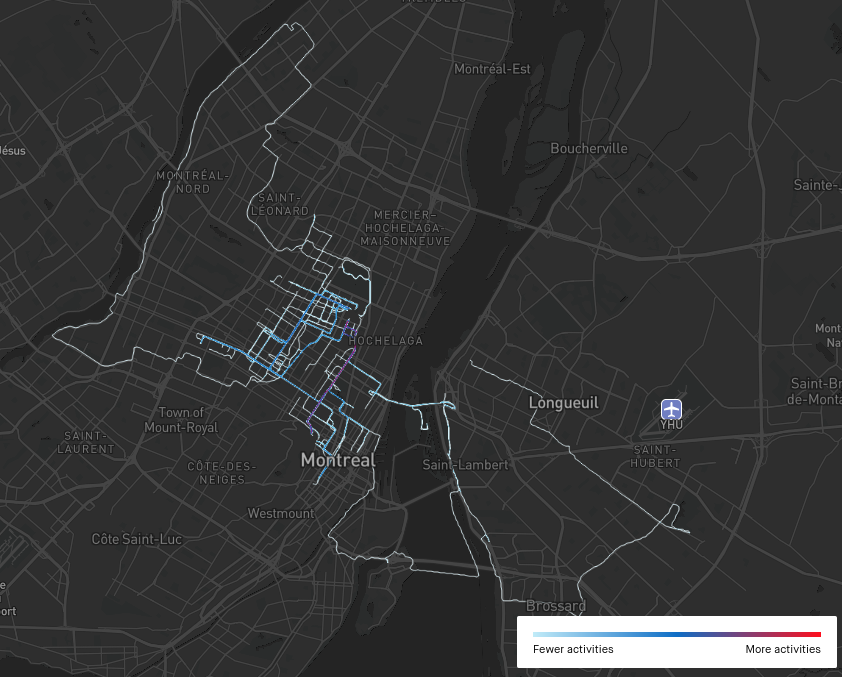
Bike activity heatmap
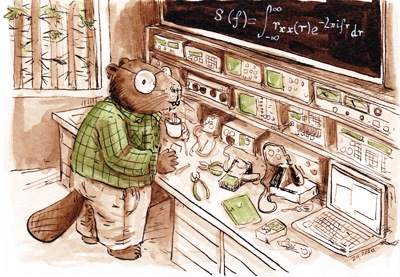
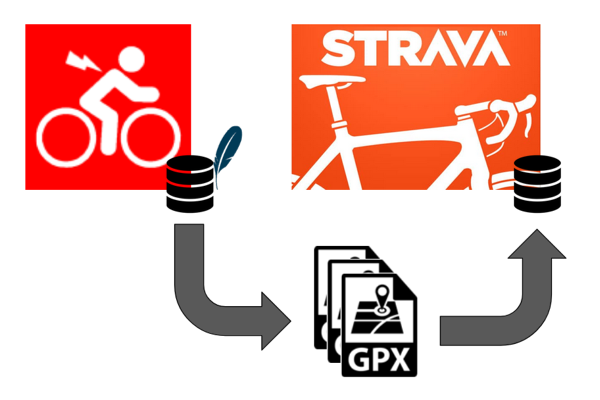


Comments
comments powered by Disqus