Congratulations!
It's amazing that you're thinking into contributing to an open-source project. Contributions usually include:
- 🪲 Solving bugs
- ⭐ Development of new features
- 🗎 Improve documentation
- etc.
Although the task seems intimidating, it can be broken into some simple steps. First of all, check if the project you want to contribute to has a CONTRIBUTING file. If it exists, this file presents the guidelines for repository contributors for the project.
Let's assume the you (YOUR-USERNAME) want to contribute to a the project COOL-PROJECT which repository is in the COOL-USERNAME GitHub account. In general the process to contribute to an open-source project can be divided into 7 simple steps. These steps are expanded with great detail in this wonderful post: https://akrabat.com/the-beginners-guide-to-contributing-to-a-github-project/.
-
STEP 0: When contributing, please first discuss the change you wish to make to the owner of the repository. A way to start this dicussion can be a GitHub issue.
-
STEP 1: Fork the repository from
https://github.com/COOL-USERNAME/COOL-PROJECTto your GitHub account and clone it to your computer.1$ git clone https://github.com/YOUR-USERNAME/COOL-PROJECT.git -
STEP 2: Create a
upstreamremote (to this repository) and sync your local copy.1 2
$ git remote add upstream https://github.com/COOL-USERNAME/COOL-PROJECT $ git remote -vAt this point the
originremote refers to your forked repository in your account (https://github.com/YOUR-USERNAME/COOL-PROJECT) andupstreamto the original repository (https://github.com/COOL-USERNAME/COOL-PROJECT.git). To sync yourlocalandoriginrepositories to theupstreamrepository, pull fromupstream, and push toorigin.1 2
$ git checkout master $ git pull upstream master && git push origin master -
STEP 3: Create a branch in your
localrepository. This branch will contain your contribution.1git checkout -b fixing-something -
STEP 4: Perform your contribution, write[good commit messages, and commit. If your contributions solves an open issue, close it with the proper commit message. NOTE: Make ONLY ONE contribution per branch.
-
STEP 5: Push your
localbranch to your fork in GitHub (https://github.com/YOUR-USERNAME/COOL-PROJECT).1git push -u origin fixing-something -
STEP 6: On GitHub, create a new Pull Request from your fork.
⚠️ For greater collaboration, select the option Allow edits by maintainers before creating your PR. This will allow Brainstorm maintainers to add commits to your PR branch before merging it. You can always change this -
STEP 7: Provide feedback about the Pull Request, and if things are correct, your Pull Request will be merged
upstreamrepository.
Example
An example of a CONTRIBUTING file listing these steps in an open-source project cab be found here: https://github.com/brainstorm-tools/brainstorm3
Git and GitHub resources
AS you could read, contributing requiers to be familiar with Git and GitHub concepts like: commit, branch, push, pull, remote, fork, repository, etc. There are plenty resources online to learn Git and GitHub, for example:
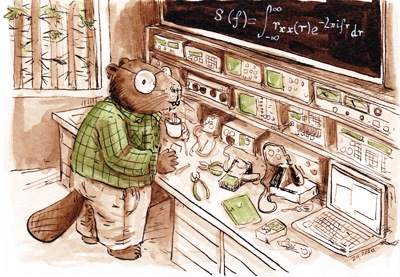
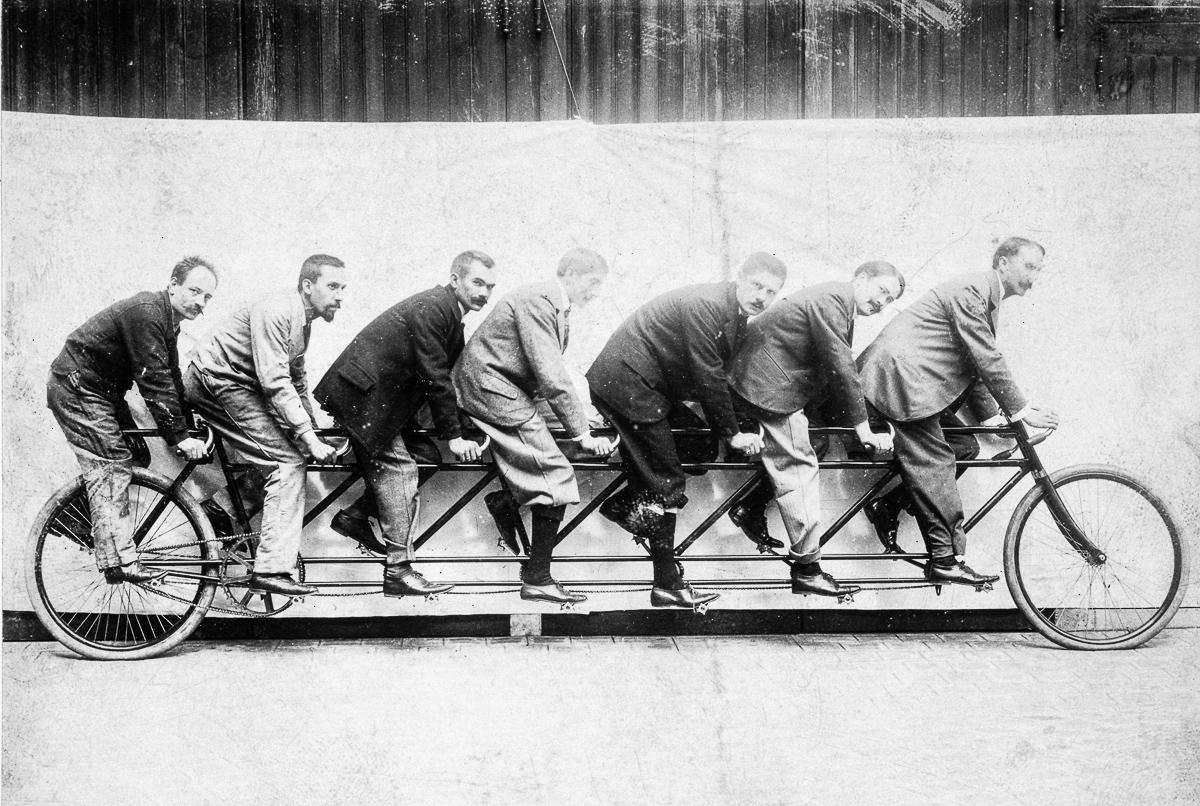


Comments
comments powered by Disqus