Situation: When my laptop is in suspension with the lid open, any update (movement or clicks) with the wireless mouse wakes-up the laptop. This post is about creating a systemd unit, and hook it to the start of the sleep unit, and disable the mouse as wake-up device. This approach should work for any Linux distribution using systemd, this post was written in a Arch Linux system.
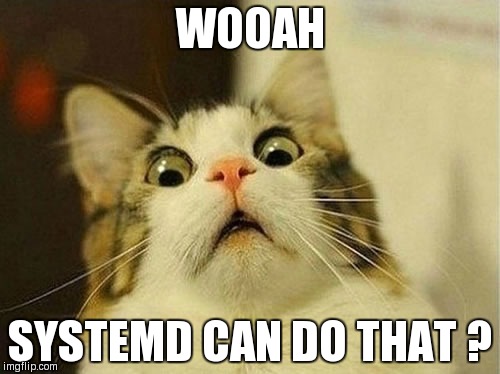
First, the list of devices that can wake-up the computer can be find with:
1 | |
From this list, it can be seen that the culprit device is XHC, which is a USB 3.0 (XHC) chip. The listed devices can be toggled to disabled with the folliwing command:
1 | |
This has to be as root, if sudo does not work, use sudo su and run the command.
Unfortunately, any change performed in /proc/acpi/wakeup is reset at booting, and it depends of the BIOS, thus cannot be change permanently. Thus, one approach to avoid wake-up by this device, is to disable it every time the systems goes to suspension, and this can be done with a hook. This hook can be done in two ways:
- Placing an executable in
/usr/lib/systemd/system-sleep, all executables in this path will be run before suspending or hibernating the system. - Creating a
systemdunit in/etc/systemd/systemand hook it to the sleep unit.
The second method is preferred as /etc/systemd/system overrides any other units, and the path /usr/lib/systemd/system should be used only for units generated by the distribution package manager. More info in Here and Here.
These are the instructions for the 2nd way:
-
Identify the culprit device in
/proc/acpi/wakeup -
That device will be disabled from the wake-up list each time the computers goes to suspension
-
Create a file
suspend-usb-fix.servicein/etc/systemd/systemwith this content:1 2 3 4 5 6 7 8 9 10 11 12 13
[Unit] Description=Disables wake-up from device XHC # the service runs before the computer goes to sleep Before=sleep.target [Service] Type=simple # check XHC is enabled, if so, toggle it to disabled ExecStart=/usr/bin/bash -c "if [[ $(cat /proc/acpi/wakeup|grep XHC | awk '{print substr($3,2); }') == enabled ]]; then echo XHC|tee /proc/acpi/wakeup; fi" [Install] # this does the hook to sleep.target WantedBy=sleep.targetSome important points:
-
services run
rootunless aUseris indicated in the[Service]section -
services files are not shells, thus the syntax
ExecStart
-
-
Change the permissions of the service file
1# chmod 664 /etc/systemd/system/suspend-usb-fix.service -
Enable the service:
1systemctl enable suspend-usb-fix.service -
If there any update in the service file, run
$ systemctl daemon-reloadafter modifying it -
Lastly, the status and last calls of the service are obtained with
$ systemctl status suspend-usb-fix.service. And this information can be also found with$ journalctl
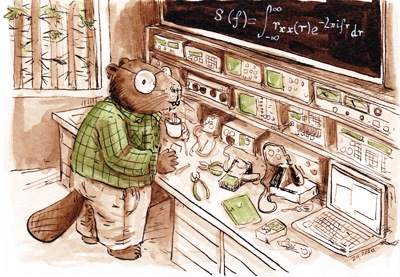
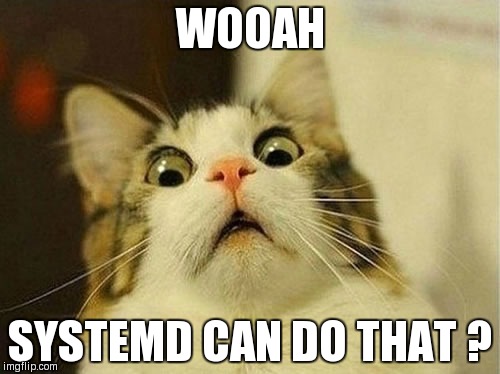


Comments
comments powered by Disqus