
Samantha Lam
Nowadays we have to handle an enormous quantity of passwords. As it is not desirable to reuse passwords, nor to write down, it is necessary to have a way manage them. My must- and nice-to-have list was:
- Encrypted passwords
- Passwords need to be always available, not depend on cloud storage
- Being able to access them from different OS
- Open-source software for encryption
- Synchronization among unlimited devices
After research and thinking in advantages and drawbacks among the different methods, I came to the solution of using an offline password manager (KeePassXC) and service to synchronize files (Dropbox).
KeePassXC is an open-source cross-platform password manager that has has support for Windows, Linux, macOS. Although the there is not official, KeePassXC uses a database format that can be read and written with other Android and iOS apps.
To set up this password management strategy just:
-
Created a database with KeePassXC, and select a strong password for it. This password must be memorable as it should not be stored in any place but in your head.
-
Place the KeePassXC database file in a Dropbox folder. This will keep it synchronized in all your Dropbox devices.
This approach has worked very nice in my case, although it presents disadvantages such as:
-
If the master password for the database is lost, all the passwords are locked.
-
In March 2019, Dropbox put a limit of 3 devices for Basic (free) users, and two different OS in the same computer count as two devices.
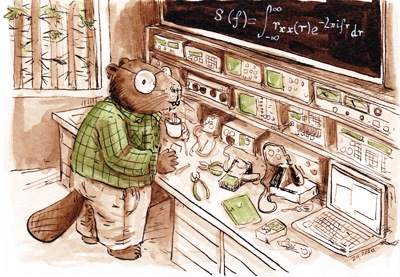



Comments
comments powered by Disqus